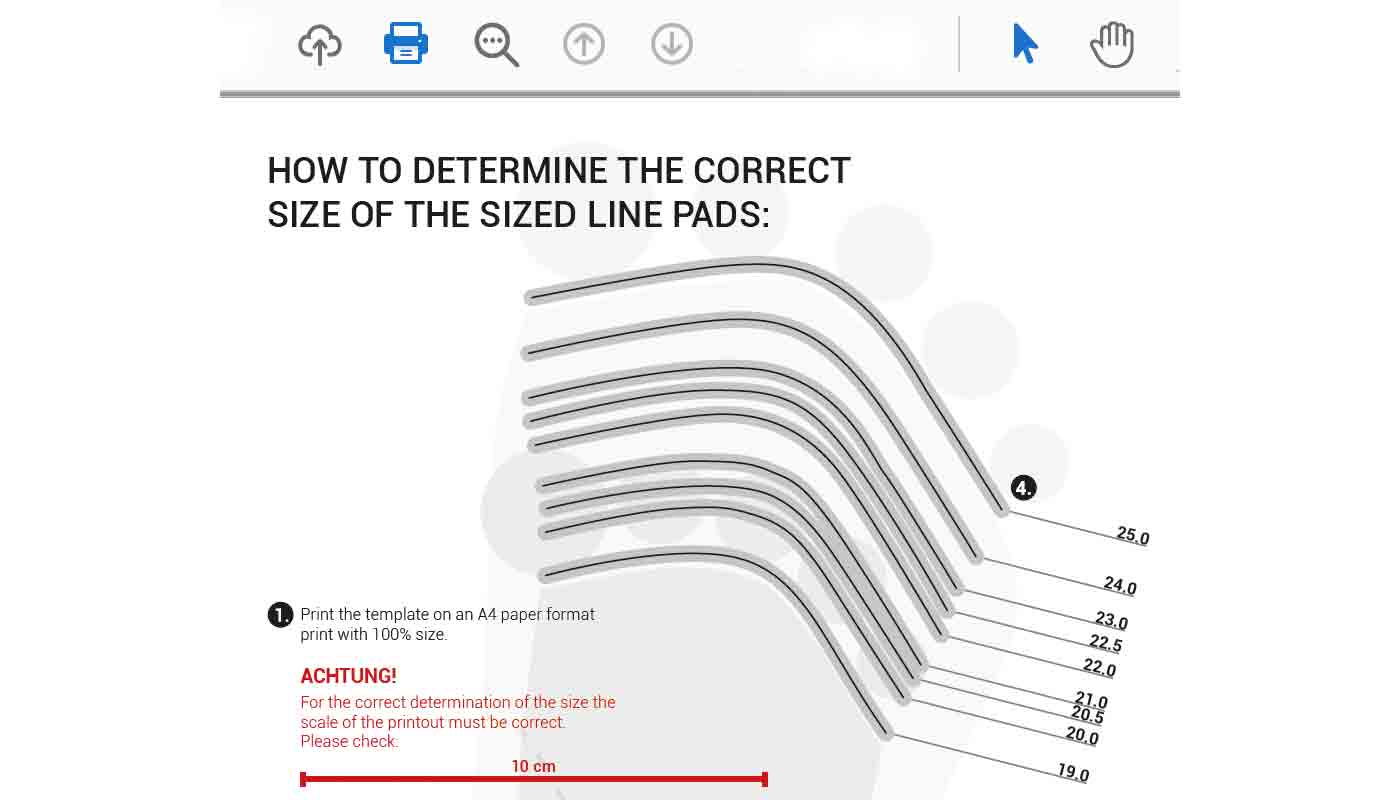
Step 1: Print out the Size Finder
To determine the correct size of SIZED LINE pads, please print out the Size Finder.
- Please check the printer settings:
Set zoom/scale to 100% and “print without margin”. - Print left and right size
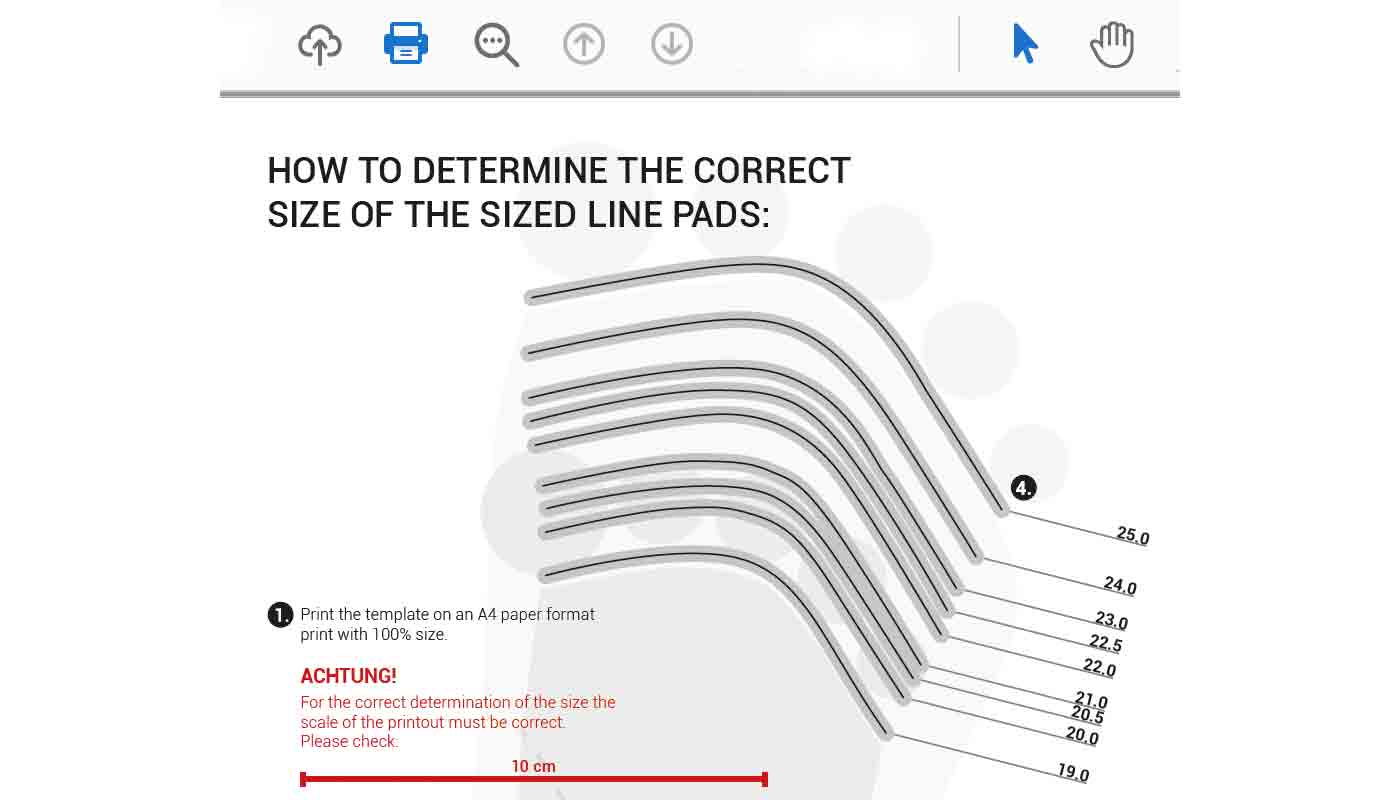
To determine the correct size of SIZED LINE pads, please print out the Size Finder.
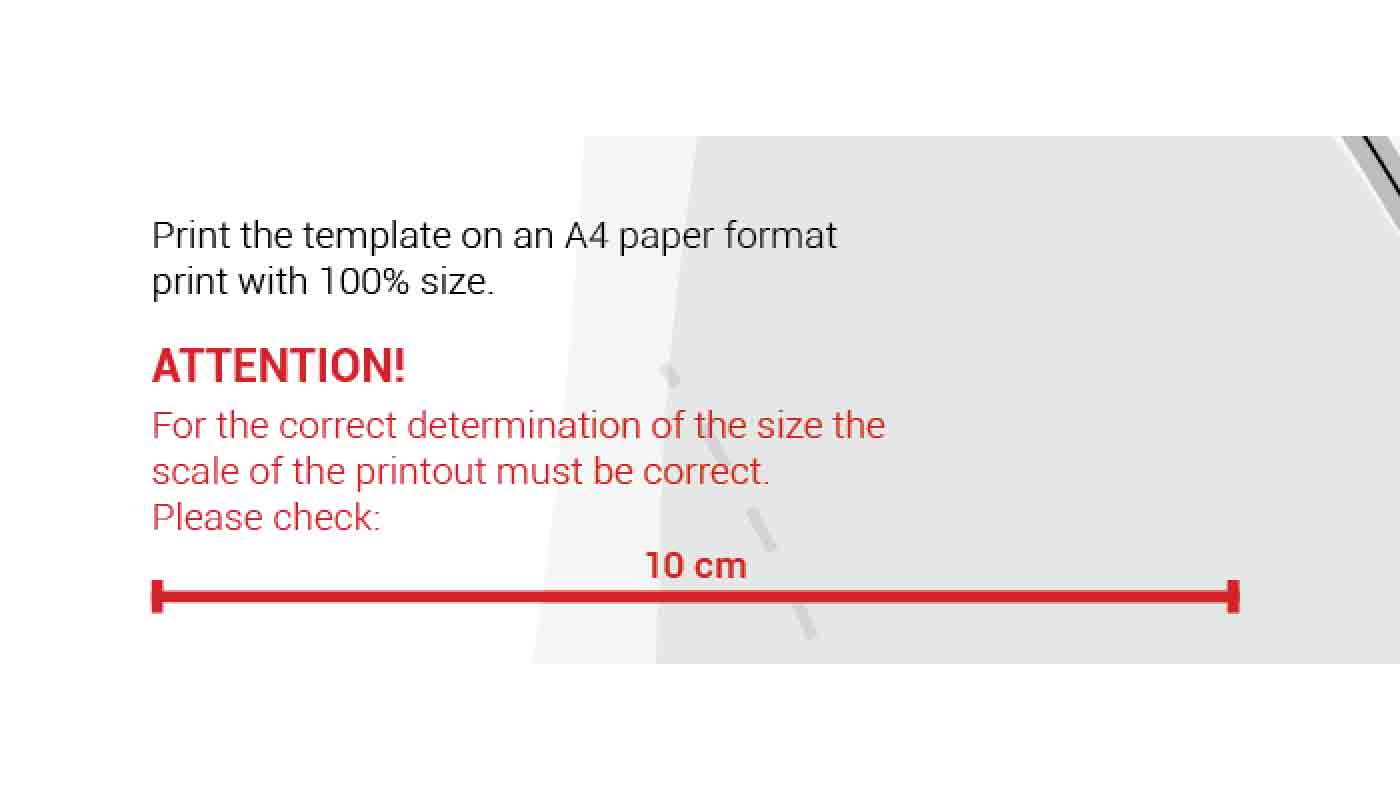
For the correct determination of the size the scale of the printout must be correct.
Measure the control strip. If it does not measure exactly 10 cm, check the scaling of the printer settings. 100% must be indicated there.

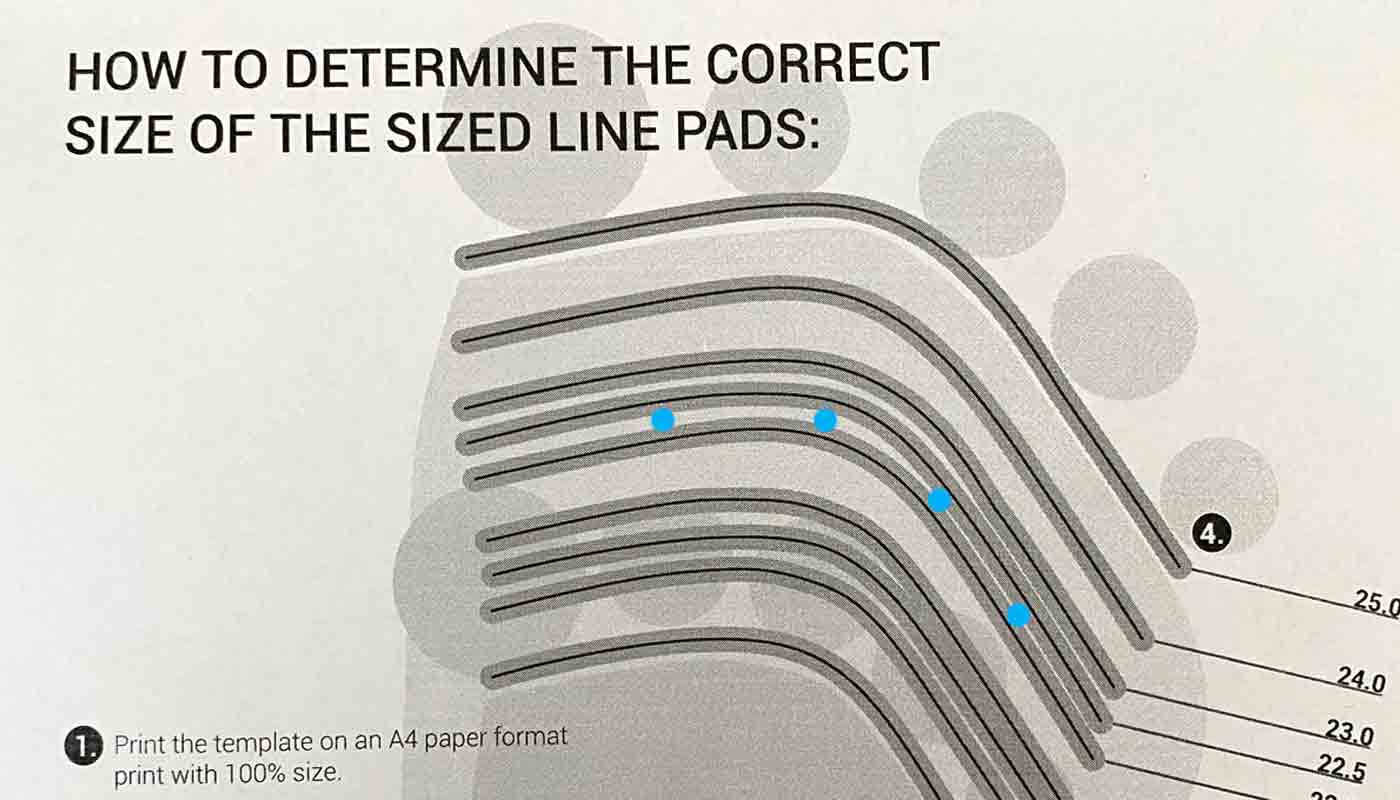
If the drawn points are between two lines, then please order the number larger.
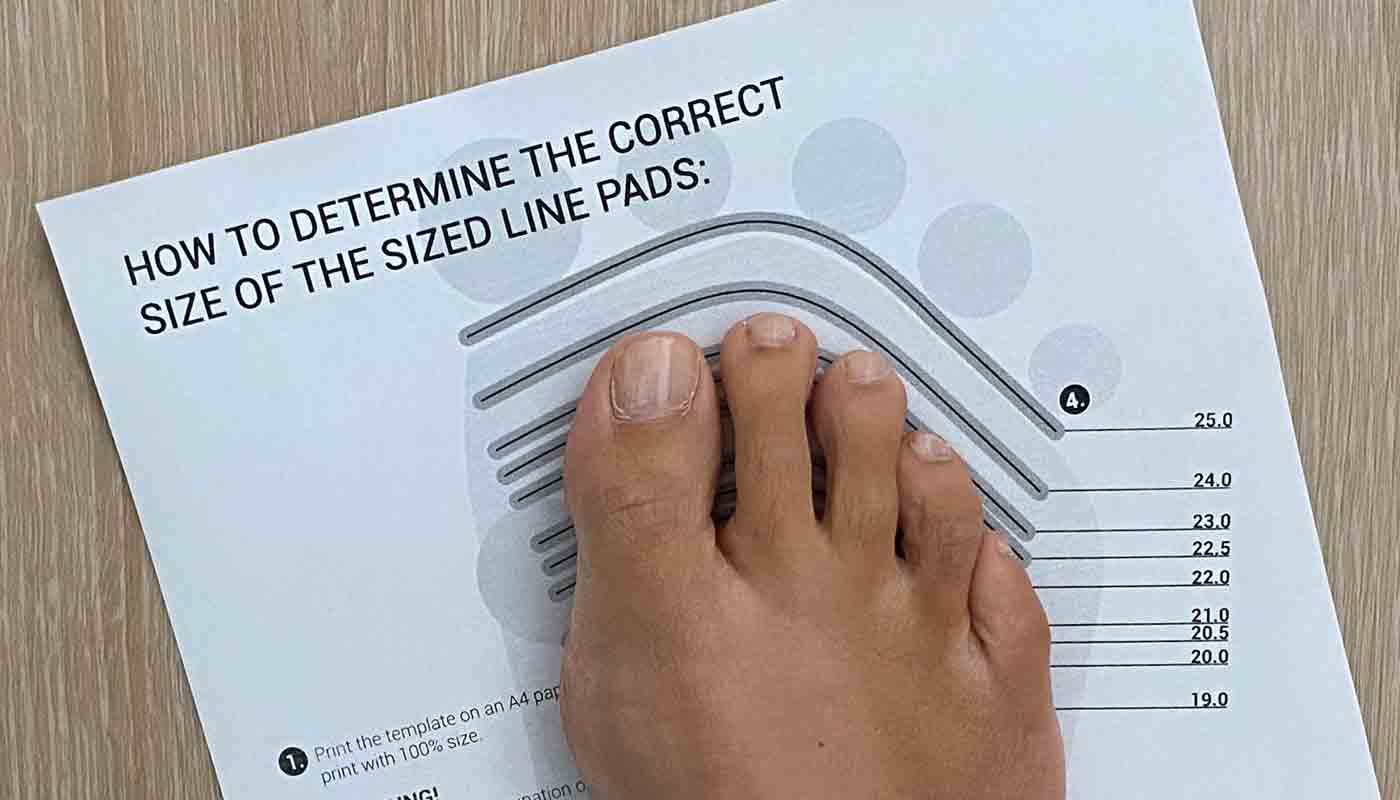
You have determined 2 different sizes?
Maybe your feet are different sizes. In this case we recommend the CUSTOM LINE binding.
CUSTOM LINE
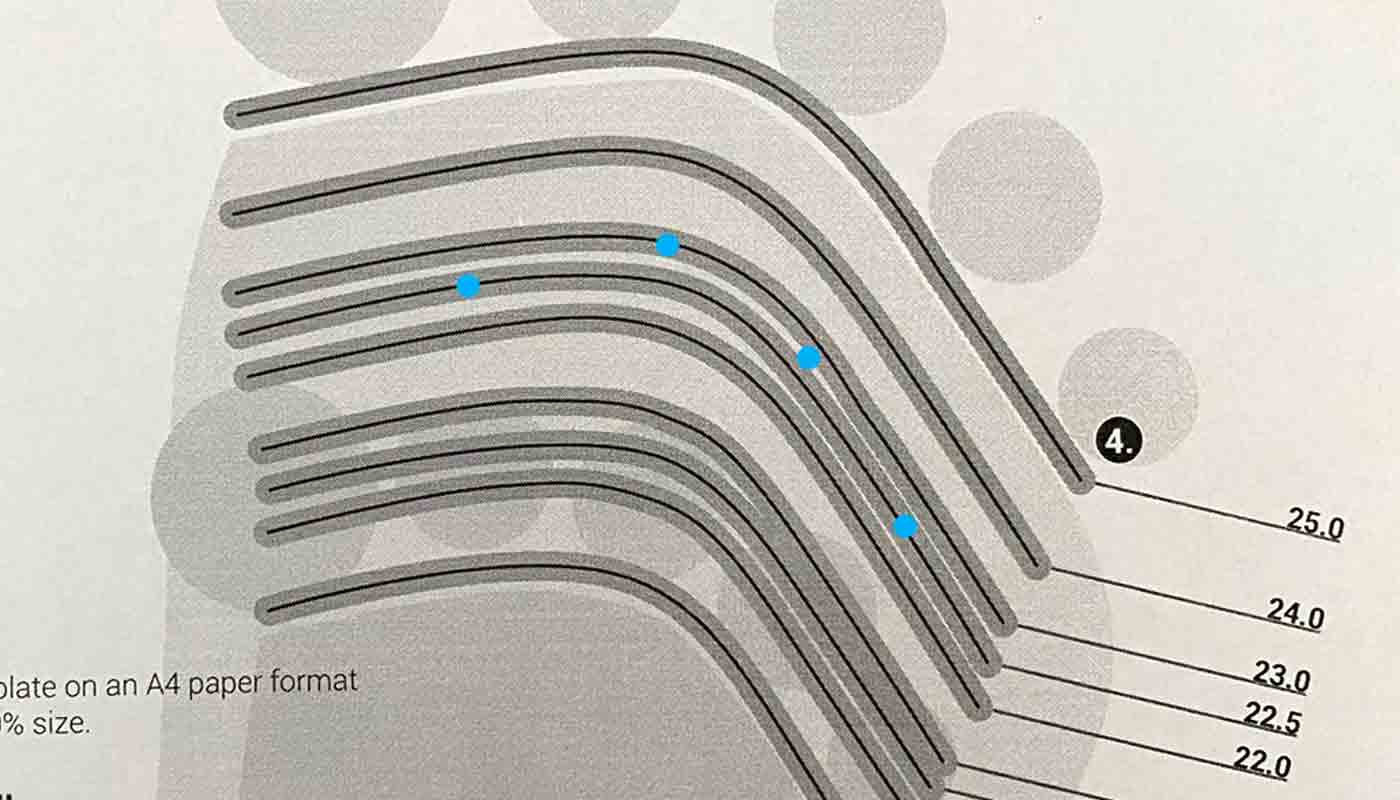
If the course of your toes does not correspond to one of the drawn lines, the toe bridge of our SIZED LINE unfortunately does not fit your feet. In this case we recommend the CUSTOM LINE binding.
CUSTOM LINE